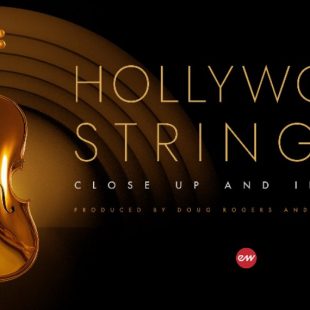EastWest Hollywood Choirs – A Divine Ensemble
Exciting to get our hands on the first of the new generation Play libraries from EastWest. There has been a lot of build-up for the release of this library, so let’s hope it lives up to some of its hype.
(Review updated August 2022) EastWest has been creating high-end virtual instrument libraries in one form or another longer than most in the industry, and they’ve had a reputation for offering pinnacle quality and cutting-edge products that have been used on many Hollywood Blockbuster soundtracks and contemporary recordings.
We have had a number of orchestral libraries with fairly rudimentary choir patches come through the studio for review, but this is the first full-blown vocal ensemble with a dedicated word creator. I expect that this will be a steep learning curve, but I’m looking forward to putting Hollywood Choirs through its paces.
Overview
EastWest Hollywood Choirs Diamond edition is a huge 60gig vocal ensemble sample library based on the company’s award-winning Play Engine and part of the ‘Hollywood’ composer series.
The title is available in three editions;
- Diamond; with the full complement of 24-bit microphone recordings,
- Gold X, with a 16gig download size of 16-bit recordings and only two mic mixes, and
- Gold, with a tiny 8gig footprint, but only a single, stereo microphone position recording.
Our review copy is the full Diamond edition which retails for $799 USD, or as part of a ComposerCloud subscription (more on that later)
It’s important before we head off too far into this review to have a little background on EastWest as a company because if you’ve not heard about them in the past you might be rather impressed.
Founder Doug Rogers has over 35 years of experience in the industry, and partner Nick Phoenix likewise has a wealth of experience, including many many film trailer compositions, including Godzilla, Harry Potter, Spiderman, Pirate of the Caribbean and Lord of the Rings.
The newly refurbished EastWest Studios will also make your jaw drop. It’s a 21,000 sq foot facility on Sunset Boulevard, originally founded by Bill Putnam in 1961, hosting pretty much everyone who was anyone in Hollywood from Dean Martin, Frank Sinatra, Sammy David, Nat King Cole and Elvis Presley…the list goes on. Since the recent rebuild, the celebrity list quite literally is pages long, including Justin Timberlake, The Foo Fighters, Metallica, Justin Bieber, Selena Gomez, Arianna Grande and Lady Gaga.
Road Test
EastWest’s software platform for all its libraries is the Play Engine. Similar in concept to Native Instrument’s Kontakt or UVI’s Workstation/Falcon, the interface is used for loading your sample libraries, mixing levels and effects.

Unlike UVI, however, Play is not a synthesiser engine in its own right, there are no oscillators, filters or anything like that. What you do get though, is a comprehensive studio mixing environment with a small but well-thought-out compliment of BUS effects pre-inserted on each channel. The effects include an amp simulator with an excellent selection of well-known models to choose from, a distortion plugin courtesy of Ohm Force, a full SSL 4000 channel strip from Oxford, a transient shaper, a rather excellent sounding convolution reverb and finally the SSL bus compressor to cap things off, again thanks to Oxford.
Though there is a good selection of microphone selections and individual articulation presets, in essence, Hollywood Choirs is only two patches – male or female ensembles. And while this is fine, it’s good to focus, it feels like a missed opportunity to provide some interesting vocal-related composition toolkit.
Play Time
Let’s take a closer look at the environment. If you are new to EastWest’s Play Engine, get ready for a long night in. The manual is very well written and worth spending the time to get familiar with the workflow.
There are three main sections of the interface you will frequent; The mixer section, mentioned above, for mixing and processing of layered instruments. The browser is for choosing instruments, and the player is for most of the performance functions.
The browser section allows you to search through your installed libraries, or if you’re a ComposerCloud subscriber, use the comprehensive database search feature to keyword hunt for specific instruments throughout the entire EastWest catalogue, then download and install any you’re missing.
Though the tagging system is very good, there are no previews available, so it’s left to the descriptor titles to define the presets. Unfortunately, descriptions are mostly hieroglyphics, like “009 DI1_106”, which is totally meaningless.

EastWest Hollywood Choirs is split between men’s and women’s choir categories, each further divided into constants, vowels and multis. Unless you just wanted to have the choir sing a ‘B’ or ‘Ahhh’, you would usually load the full multi-patch which incorporates everything into the WordBuilder.
The player area is where most of the sound design elements are located. In addition to your basic MIDI controls, you’ll find a mic mixer with a stereo doubler and reverb controls, plus an ADSR with extra hold control. A performance panel offers portamento, scripted legato and ‘other’, which is actually monophonic true legato, and the centre is dominated by a large overhead view of the recording hall with graphic representations of the mic positions.
The Mixer section controls are mostly self-explanatory. There are four mic position mixes plus a dedicated main mix. You can choose a custom mix of close, stage, mid and surround OR the main mix, which is the default setting. This entire front page sub-mix of sorts is further expanded in the mixer area where a unique channel is created for each sample layer loaded (a full multi-patch has 14). Each sample layer channel can be expanded to show its individual mic setting in the mix, though this is a global setting which cannot be individually altered.
At the top of the interface is an instruments button that shows individual tuning and performance controls for each voice loaded. It’s a neat way to see at a glance everything you have running and to make subtle changes to the tuning or velocity sensitivities. You can also route to custom outputs (on the internal mixer, that is)
Unfortunately, the GUI is not scalable, so on our 4k monitor, it looks quite dinky. It’s not as bad as Kontakt, but after using IK Multimedia’s T-Racks 5 and UVI’s Falcon, it’s annoying to have to start squinting at tiny GUIs again.
Navigating the player section is mostly intuitive, though I’m not sure why nearly a third of the interface has been dedicated to a graphical layout of the mic position, I’m happy to just trust they are where they say they are. The WordBuilder interface, however, is well laid out with the important Time Editor being relatively large and easy to use.
WordBuilder
I will get more into the mechanics of the device in a minute, but out of the box, the WordBuilder is phenomenal. Even just bashing through some preset phrases the realism is impressive. Though it’s a complicated device to master, it’s relatively easy to flick through the presets and get a feel for the capabilities and workings immediately.
The response is great, you can type it and play it. Once you get the feel for the way the choir enunciates syllables it is not hard to sound out the words phonetically and to have them sung back convincingly. The feeling of actually conducting a choir is uncanny. If you close your eyes it’s as if you are actually in front of a real choir who reacts to your every finger point.
Of course, there are plenty of giggles to be had trying the obligatory naughty words, but once you’ve gone past that childish stage it is quite satisfactory finding clever variations of vowels and consonants that worked well together.
The Time Editor is the secret to obtaining phrases that work best. The initial spelling takes no time to work out, you will spend much longer pulling and stretching vowels to match your arrangement, however. Though the arduous process of getting the perfect vocal line is made easier with the excellent editing tools on hand. I have yet to run into a voicing I couldn’t manipulate perfectly with the time spent. It’s quite amazing how much of an impact correctly pronounced words and accurate timing affect the overall realism of your arrangement, even if the choir is underscored or incidental to the piece.
The Time Editor cleverly splits each word into separate letters and assigns a guess as to the best length, volume and crossover fade from each. With a recognised word, it recreates the correct diphthong accurately most of the time, with only slight modifications to match your requirements.
With an unknown word, you will need to push and pull the timing around to achieve something useful. You can define the keypress and then what happens on key release. For instance, ‘Happy’ would be ‘Haa’ on the down press, loop the ‘Aaaa’ as long as you held the note, and then ‘Pee’ on the release. By stretching the start and end blocks you can define how snappy or slow the syllables are.
There is a real skill to be developed using the WordBuilder, one that you’ll develop over time. The demo phrases included give you plenty of inspiration for creating your own lines, just don’t expect this to be a quick and easy process in the beginning. The manual has extensive help on the subject – rest assured, the tools are there, just the skills may be lacking to start.
The Sound
The easiest way to modify the sound texture is to manipulate the microphone mix position. Interestingly, if you turn off the reverb effect and just listen to the mic recordings, the room is very flat with little natural reverberation. Of course, the EastWest studio is a scoring soundstage, but if you were looking for some nice big ambient room sound like a Spitfire Audio library, there’s nothing like that here. But what this does allow for is much more defined and precise reverb control from the built-in processor, which rightly so contains an absolutely absurd number of convolutions. At first, I wasn’t so excited about the dry recording technique, but after some time spent with the reverb effect I’ve changed my opinion greatly, and I actually now far prefer this method.
Since you have the flexibility of routing the outputs of each mixer track, having relatively dry recordings makes for much easier post-processing. There is nothing stopping you from applying any number of crazy 3rd party effects in your DAW if that’s the road you’re following. If you’d prefer to use other reverbs and delays, or possibly patch out to some hardware processing, that’s all much easier with the dry individual recordings.
Of course, since this is ‘only’ a vocal library, you will be layering it with other orchestral parts, much of the colouring mismatching when layering different instrument libraries is avoided this way.
As to the general ‘sound’ of the library, I can only describe it as very contemporary-epic. It’s an old-world classic but designed to fit with a cutting-edge modern film trailer. The recordings sound very hi-fi, with a quite well-defined high range, typical of expensive mics and preamps. The overall processing is minimal, due to the extremely low floor noise when recorded. There are zero hints of phasing or comb filtering, no matter how many times you layer instances. The low-end processing is cleverly done in that it sounds nice and full, yet it never booms or gets too muddy after layering.
The choir is voiced in a very epic, bombastic manner, so there is no chance of creating light whispers or super pianoforte-style dynamics naturally. The dynamic control is very good, so you can achieve a nice low volume, but it still sounds like 50 people trying to sing quietly as possible. Of course, that’s not the purpose of buying Hollywood Choirs, it’s all about the loud shouty stuff – and my goodness a full complement of male and female singers at full power is colossal.
A very nice touch is the way EastWest have scripted the crossover fades and tails. It’s noticeable if you hold a large two-handed chord and just listen to the evolving loop, then lift – the tail realistically drops off at very slight random patterns, as like a group of real humans would do. The initial attack has a slight random delay also, of course as air is exhaled it takes a split second for the vocal cords to generate notes, just like a real choir. It’s more than just clever round-robin scripting, it’s the way the WordBuilder utilises the crossfades in a humanistic manner.
It’s a little frustrating getting two instances of vocalist syncopated sometimes. If you have both male and female choirs loaded in separate instances, they won’t lock together in regards to the current position of the phrase. You need to reset each and start again else you end up with a rabble of nonsense. CC20 will reset the phrase position so it’s a good idea to assign that to a button on your MIDI controller.
The included plugin effects are mostly superficial for me. I’m not sure the circumstance you’ll need to apply a guitar amp simulator to a choir, nor the Ohmicide distortion effect. The SSL channel strip is handy for bringing out more highs or lows, but the source has been so expertly recorded there really is no need for EQ. The SSL master bus compressor being post-reverb is actually very good at glueing the entire performance and is something I usually set to around -4db reduction by default.
The phenomenal built-in reverb is a star, which is directly taken from the ‘Spaces’ reverb plugin effect (available as a separate VST plugin for ComposerCloud users). As mentioned, the original recordings are very dry so it’s imperative the reverb is up to the challenge of placing the ensemble in the perfect space. There are an enormous number of well-designed presets included which covered most bases for me, but the controls are a little on the basic side if you’re wanting to dig in with the advanced sound design.
Performance
As with any disk-streamed sample library, you’ll be wanting plenty of processing power for consistent playback. I found in testing Play libraries performed slightly better than Kontakt in regard to loading times and the number of simultaneous instances, though it’s largely a feeling, as it’s impossible to actually benchmark as the two platforms host totally different libraries. But in use, Play instruments feel like they load faster and allow more stuff to play at once. UVI Falcon/Workstation is still the best performing of the lot, by a long shot, but there are a lot of factors that separate Play from UVI.
Play also features much better handling of sample purging and memory than Kontakt. I feel with Kontakt I always need to be batch-resaving to get it to perform, whereas Play just tends to work pretty well on its own. The sample purging is a lot easier in Play, so even if you get a bit over-zealous and overload the system, it’s very easy to purge out bits and pieces until your system settles down again.
Due to the way Play organizes the samples, you can only load one multi-patch per instance of Play, so running both men’s and women’s choir will require two instances running.
ComposerCloud
EastWest really has this business model sorted. ComposerCloud is a subscription service that gives you full access to all of the virtual instruments and effects, though of course, you can opt to buy each product outright. It’s a brilliant system for not only juggling budgets but conserving hard drive resources.

Of the three pricing levels available, each offers the same access to the entire EastWest catalogue, the difference being the number of microphone recordings included.
- ComposerCloud is $29.99/month – single, stereo mic mix.
- ComposerCloud X is $24.99/month – two microphone positions
- ComposerCloud Plus is $49.99/month – All microphone positions
1-year commitments and generous education discounts are available. Opting for the monthly subscription looks to be the best model if you’re unsure about needing the extended microphone recordings, as you can always upgrade your subscription for a month or so, then drop back once your project is complete. Check out the main website for complete details (www.soundsonline.com/composercloud)
Conclusion
Though you can get some excellent immediate results from just bashing through the interface, EastWest Hollywood Choirs requires some serious manual studying and practice, particularly with programming the WordBuilder. I probably spent the better part of the week just working my way through each of the sections and learning the workflow.
Though the interface as a whole is elegant and easy to navigate, the patch browsing system is awkward and something that could be streamlined and featured on the front player page, eliminating the need for a dedicated browser. The microphone placement graphic, while interesting and important to balancing the interface design, is not interactive and has no actual use other than dominating space.
But interface gripes aside, the excellent WordBuilder, mics and reverb are the stars of the show for me and pivotal for the library’s success. Yes, it’s a learning curve to master phonetics, but not a huge mountain to climb, and the results are well worth the effort.
The overall sound is superb, far beyond anything else we’ve tested here.
Anything bearing the ‘Hollywood’ title is aimed at squarely the film scoring industry, and with its contemporary hi-fi sound, this is born for those huge cinematic trailers and dramatic action sequences. Hollywood Choirs is expensive in diamond guise, but when you’re at the pinnacle and the project demands the highest quality and flexibility, this is it. The discounted Gold and Gold X ComposerCloud plans might lack a few of the bells and whistles but certainly not enough to limit potential, each representing unbelievably good value, especially if you’re trying to establish yourself in the industry.
I can see many opportunities to expand the Hollywood series, even within the vocal genre alone. I look forward to future developments with expectation, but in the meantime, I shall be immersing myself in probably the best cinematic choir library money can buy.
For full details on Hollywood Choirs and the ComposerCloud subscription options, head over to www.soundsonline.com